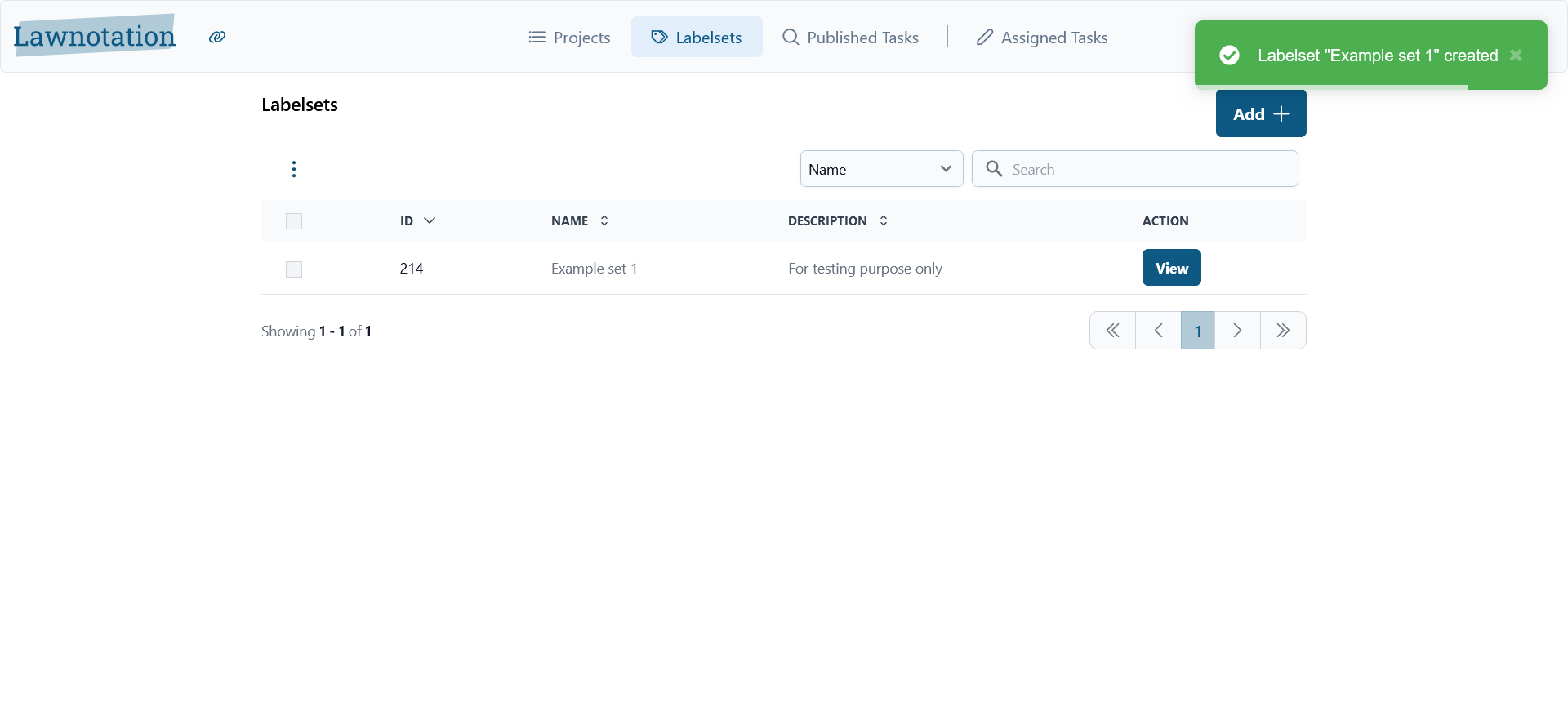How to create a labelset
- If you click on the click on 'Labelsets' on the left side of the text menu.
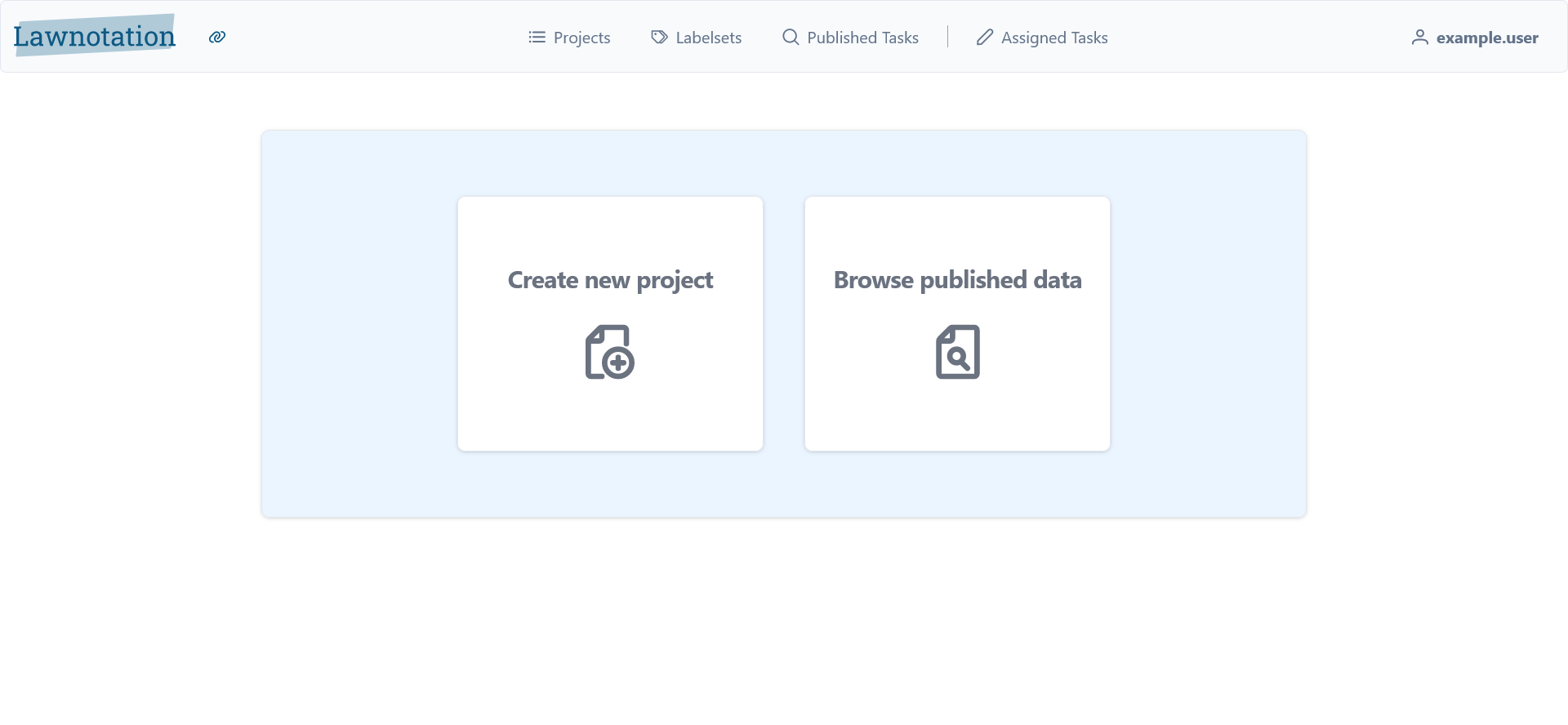
- Next, you'll be directed to the page where you can create labelsets and manage them. To begin creating one, simply click on the 'Add' button.
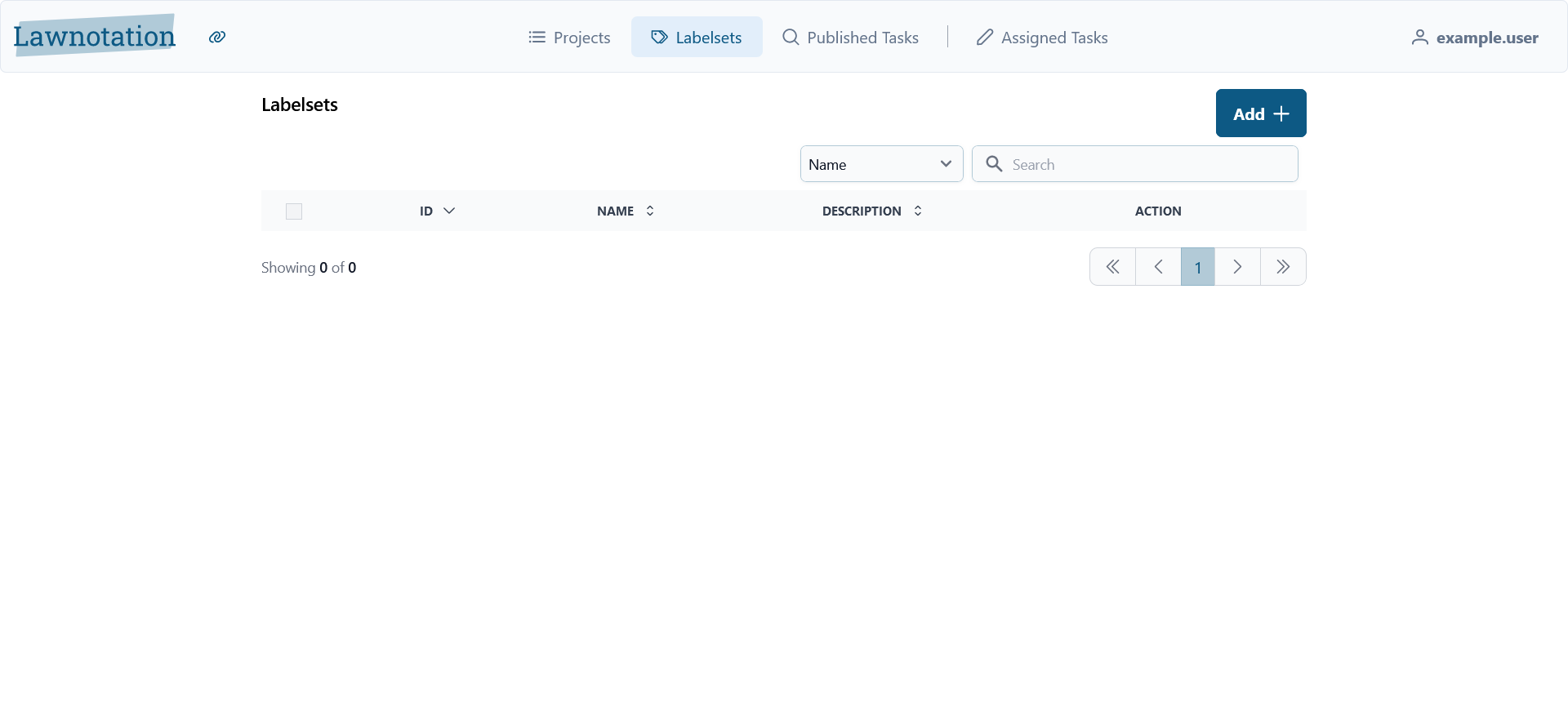
- Then, you'll be directed to page where you need to fill in the name of the labelset, its description and its label name with a color picker.
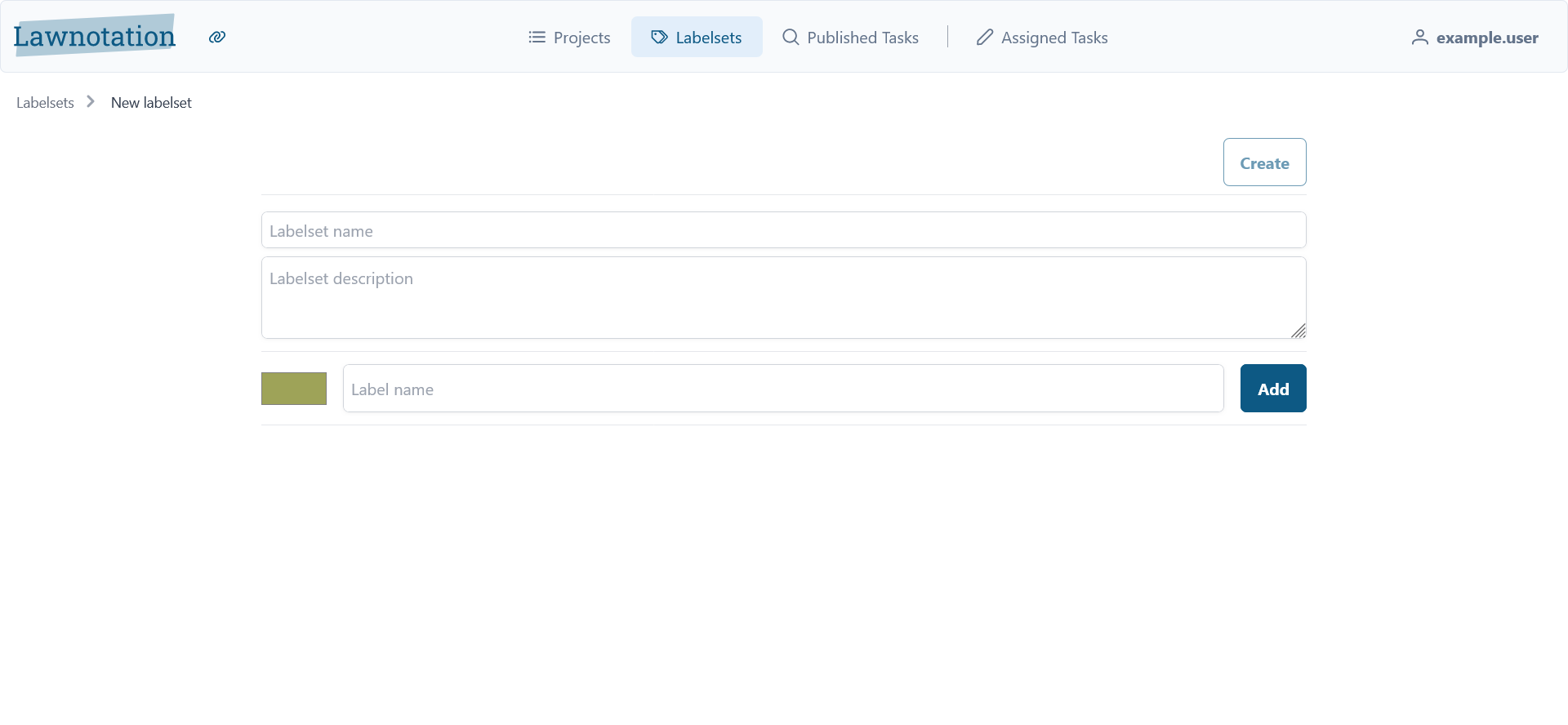
- When you want to choose specific colors, you can click on the color picker. From there, you can either drag your desired color or enter the HEX, HSL, or RGB code.
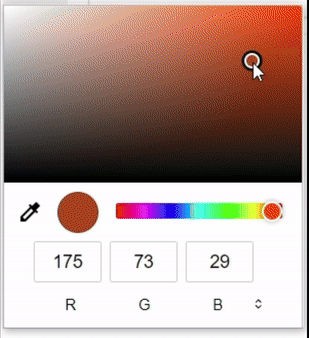
- Once you've completed that, simply click on 'Create'
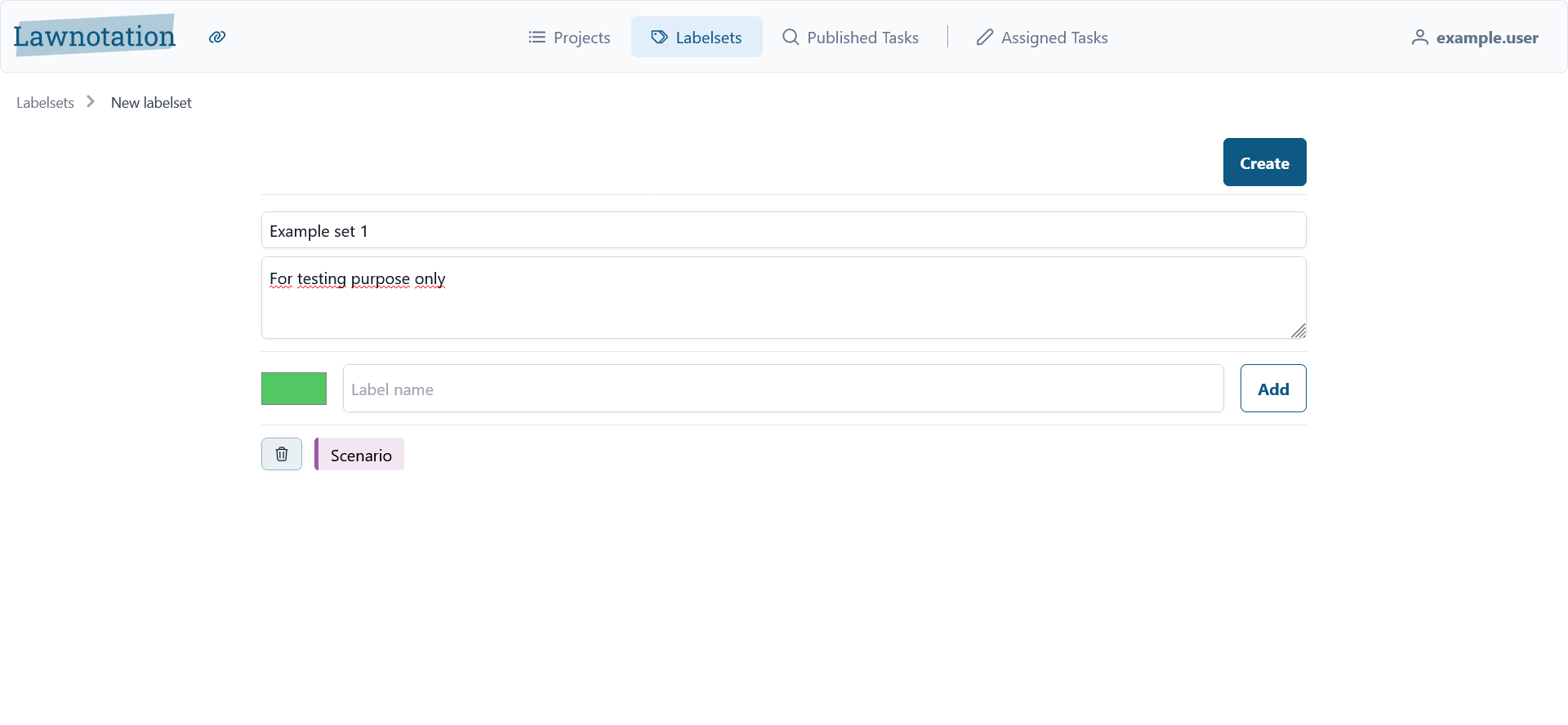
- After you've created your label set, it will be displayed on the page where you can view its ID, name, and description. You'll also have an action option: 'View.' By clicking on 'View,' you'll be directed to the page where you can edit labels or add additional labels.