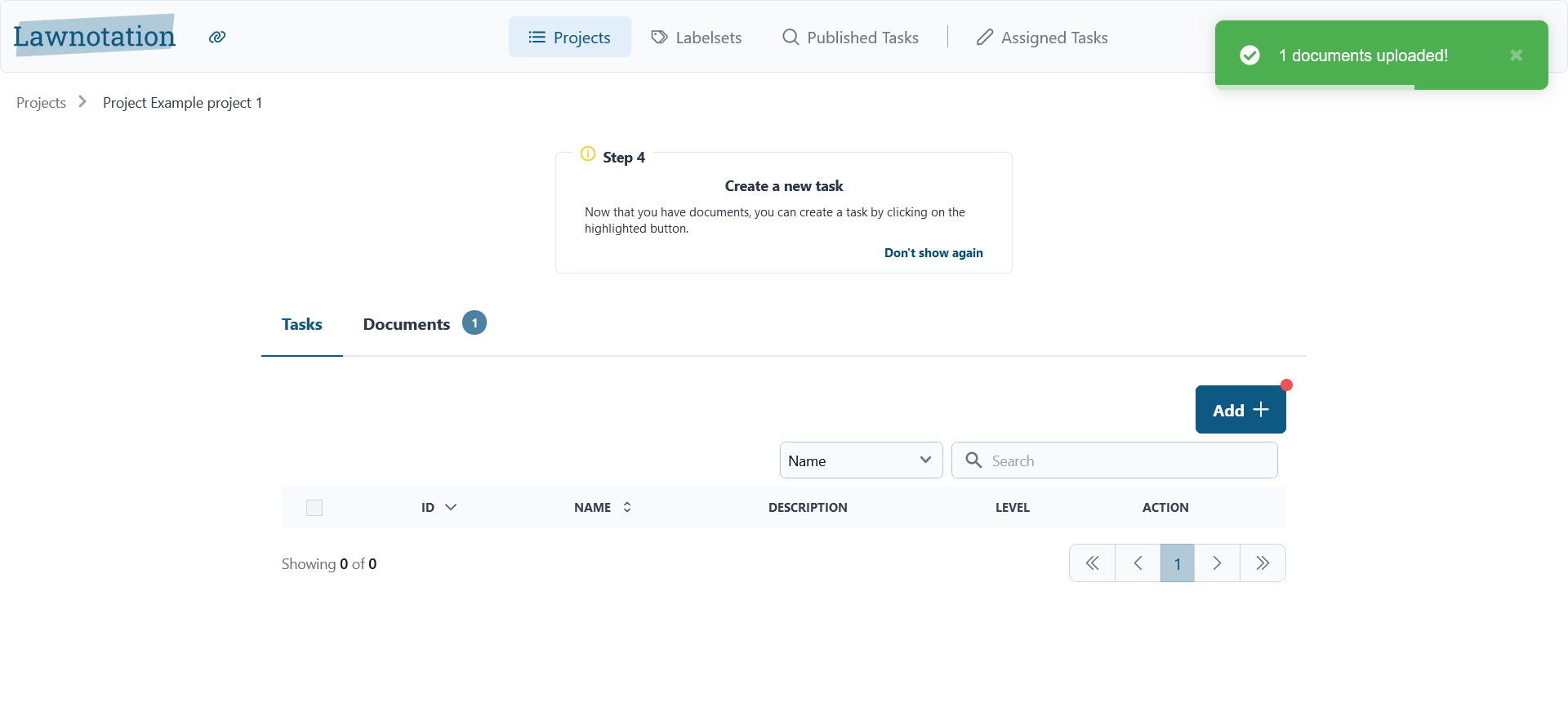How to upload a document within a project
- After you've created a project, you'll continue to the overview page to add documents by clicking on the 'View' button.
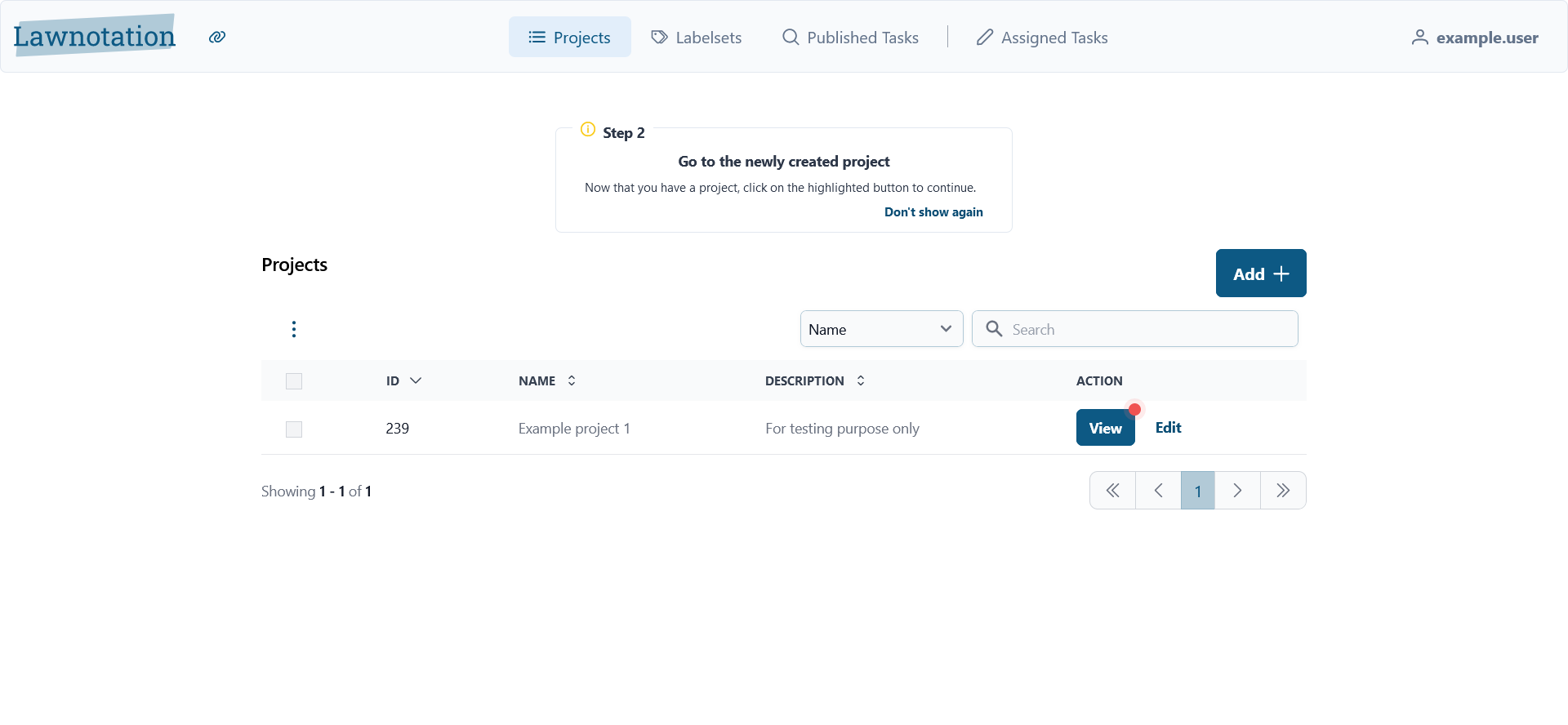
- Then you'll be directed to the overview page, where you now have to add a document by clicking the 'Add' button.
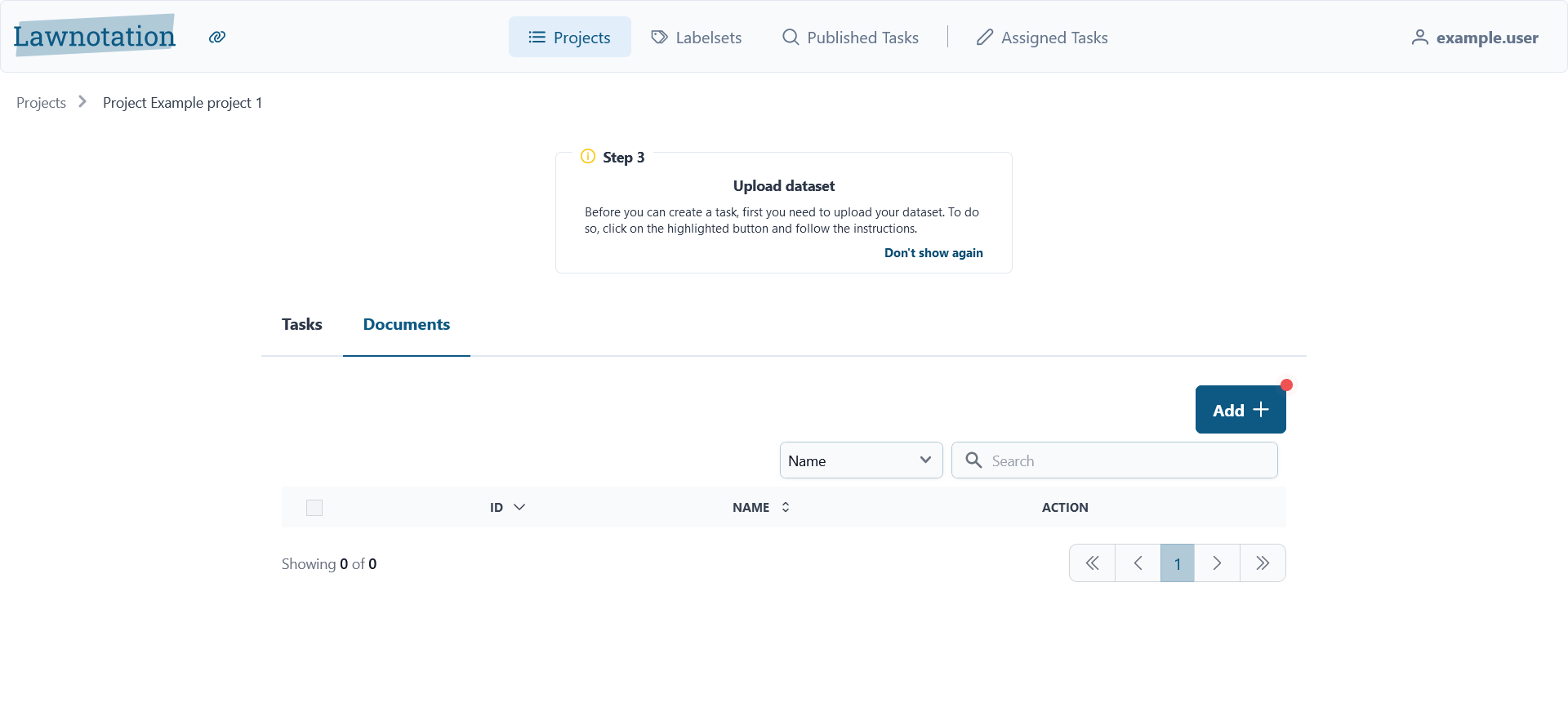
- Then a popup will appear where you can either select or drag .txt, .pdf or .html files under the "Upload" tab or add documents by ECLI under the "Find (Rechtspraak)" tab, similar to Downloading articles by ECLI's
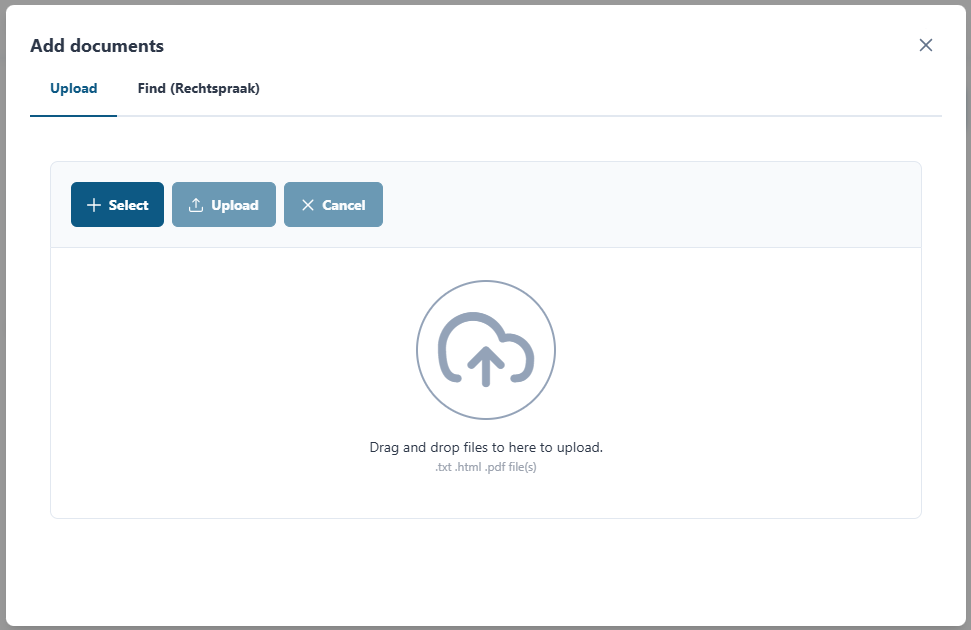
- After you've selected or dragged your file(s) in, you can see its status, which says that it is pending, and you can continue by clicking the upload button.
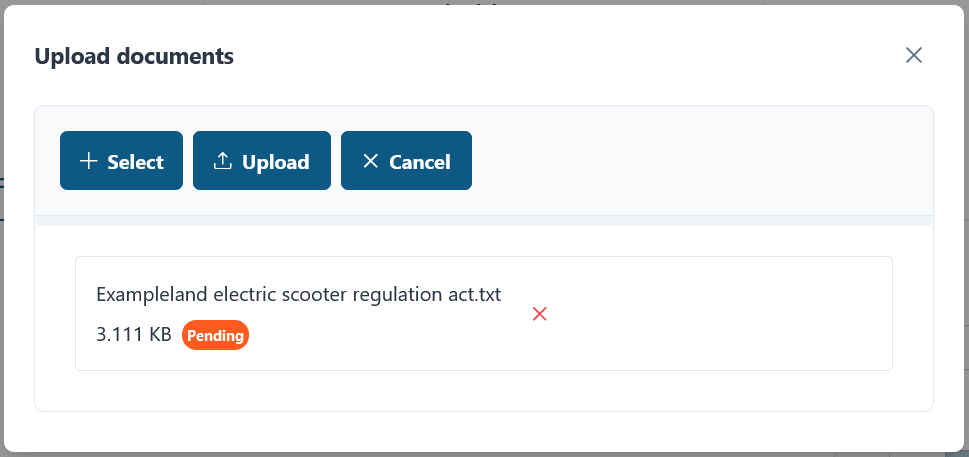
- Then you'll be directed to the Tasks overview where you can create a task.