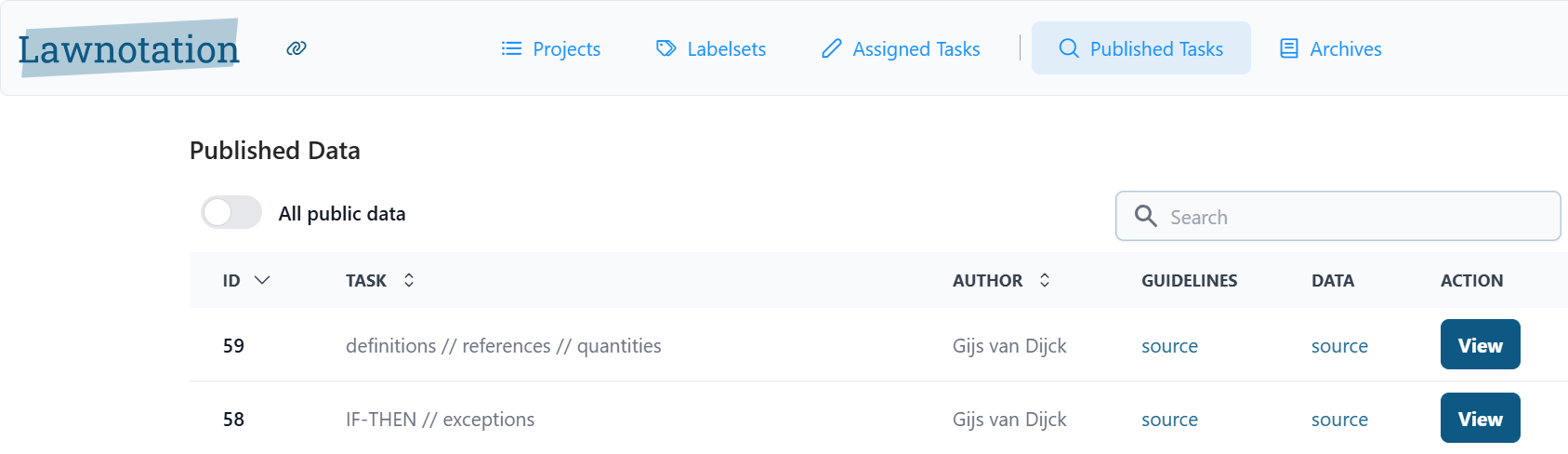How to publish a task
- When you want to publish a task go to a task click on hte "View" button.
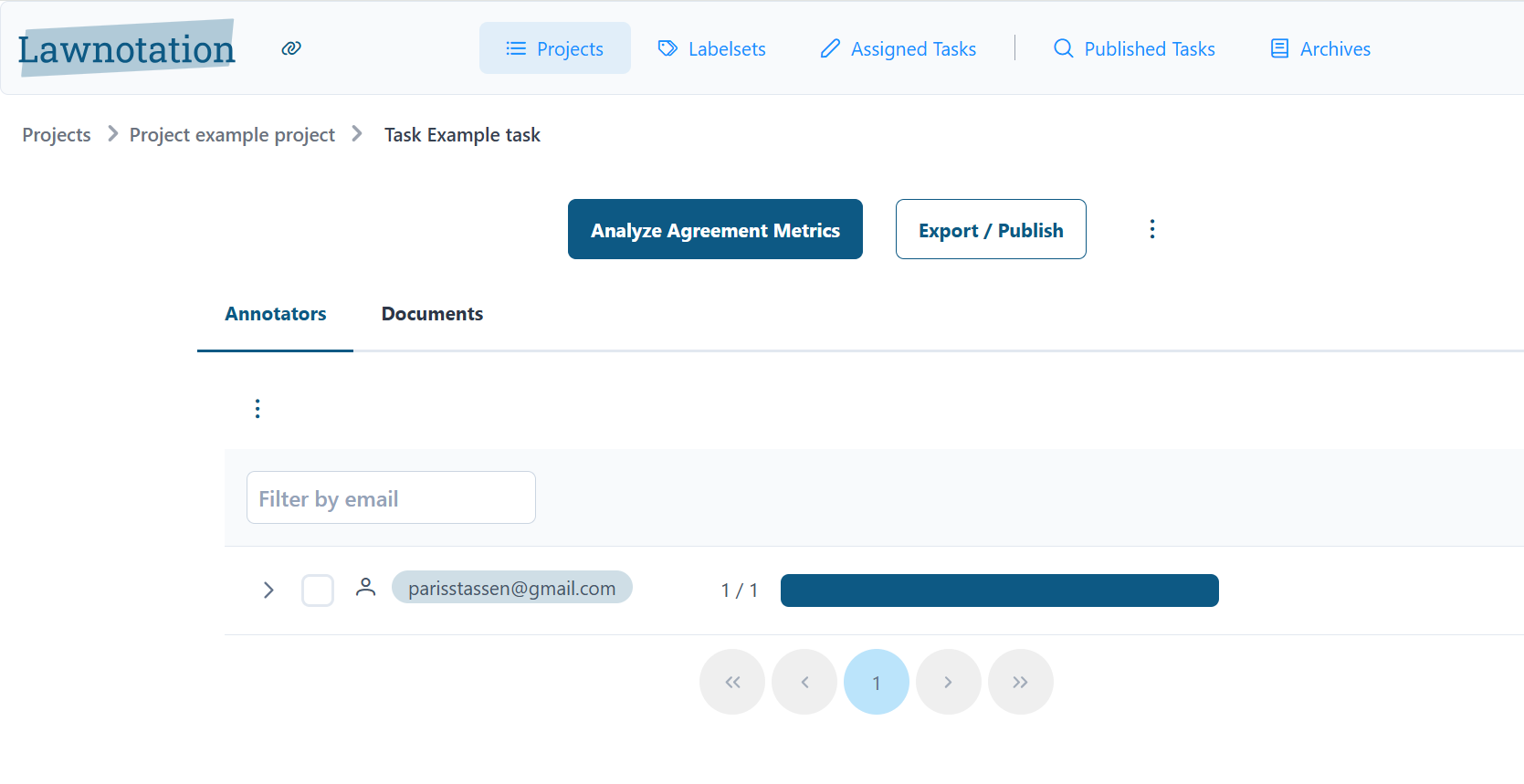
- Click on the "Export / Publish" button. You will see a popup, in the pop up you can select your preferred options. Then click on the "Export" button. A file will downloaded, to continue click the "Publish" button.

- Read the following instructions carefully. You will need to store the data you want to publish somewhere outside of Lawnotation, where it's publicly available. When you're ready click the "Continue publishing" button.
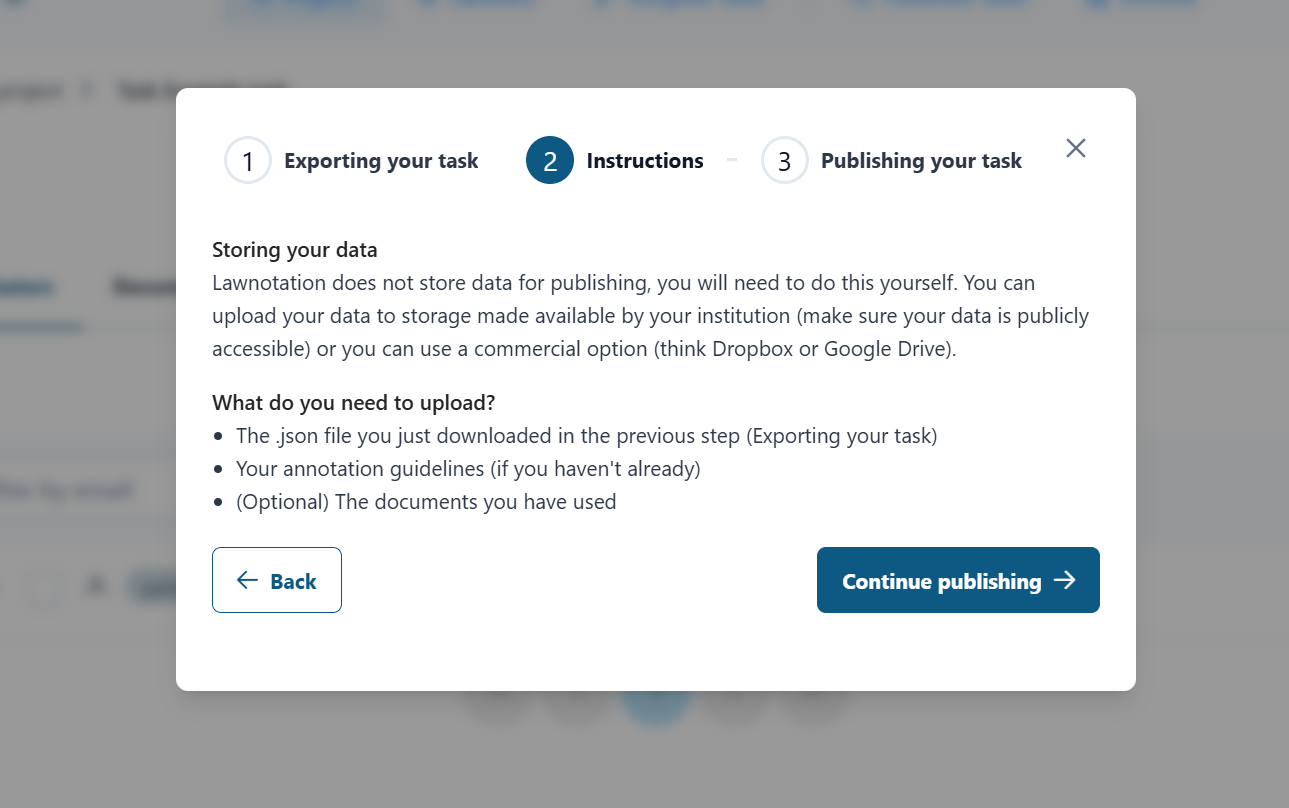
- Fill in the url where you host your data and your annotation guidelines, add additional information and click the "Publish" button.
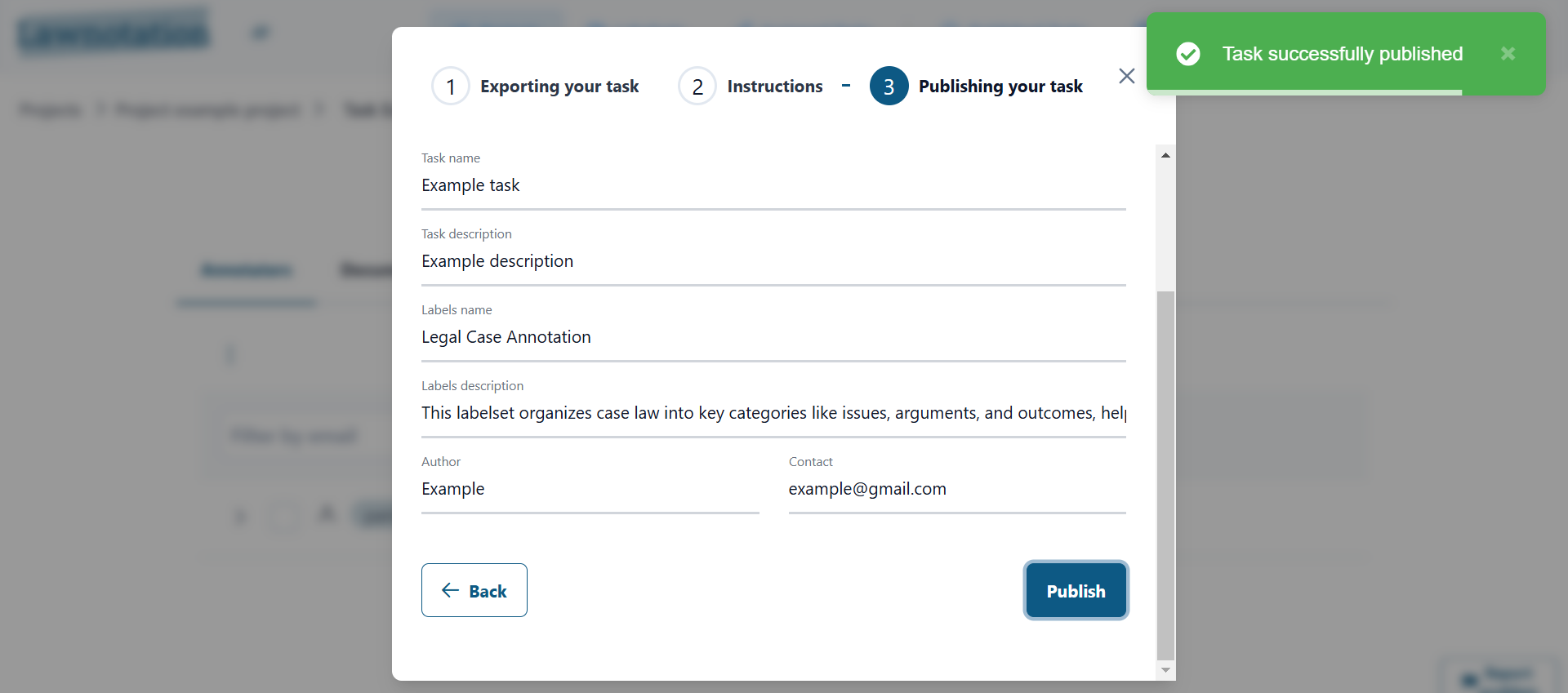
- Your data is now publicly available under "Published Tasks" in the top menu. You can toggle the switch (on the left) to either see all available data or only show your own.