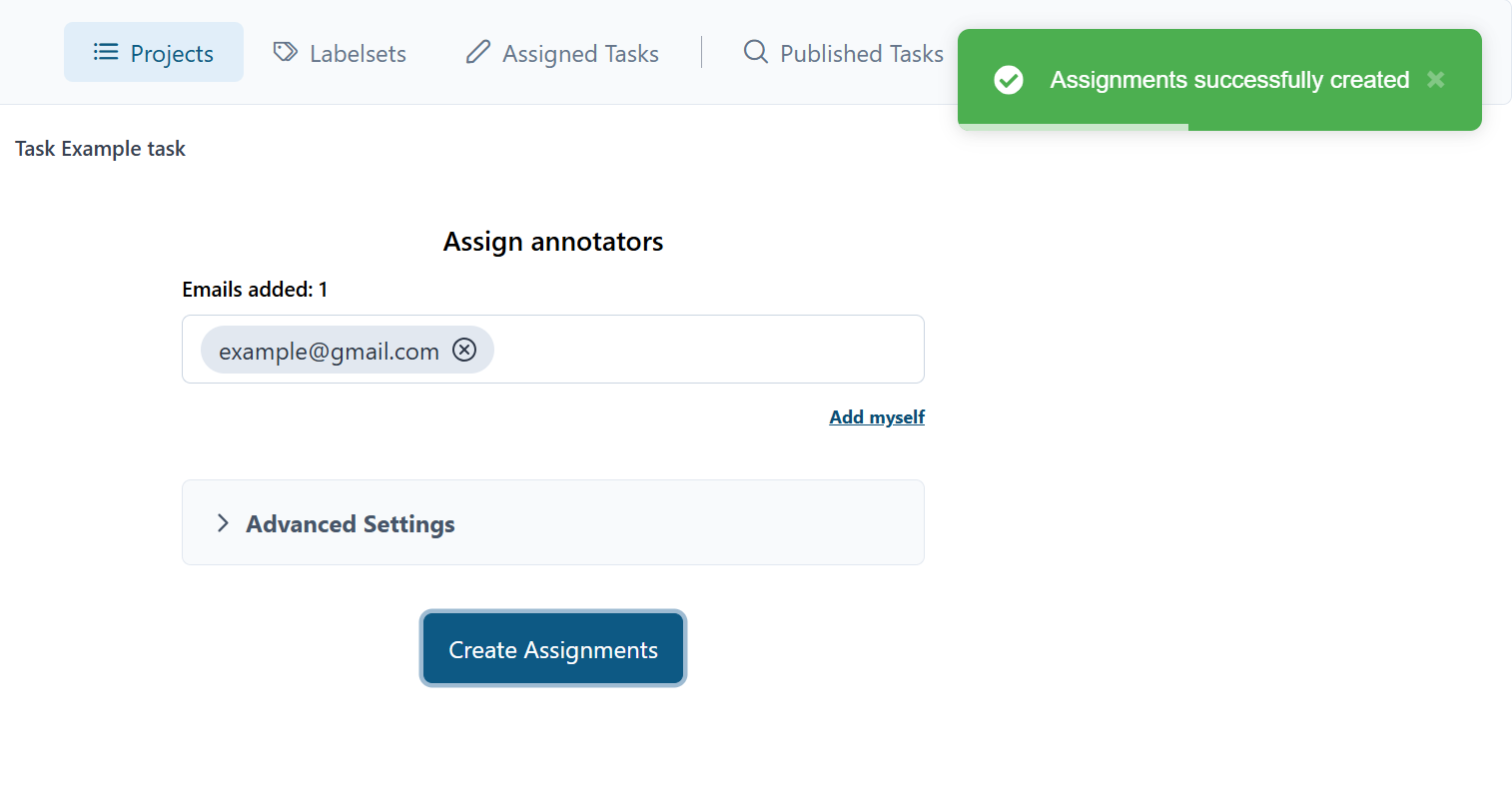How to create an assignment
- After creating a task click the "Assign button".
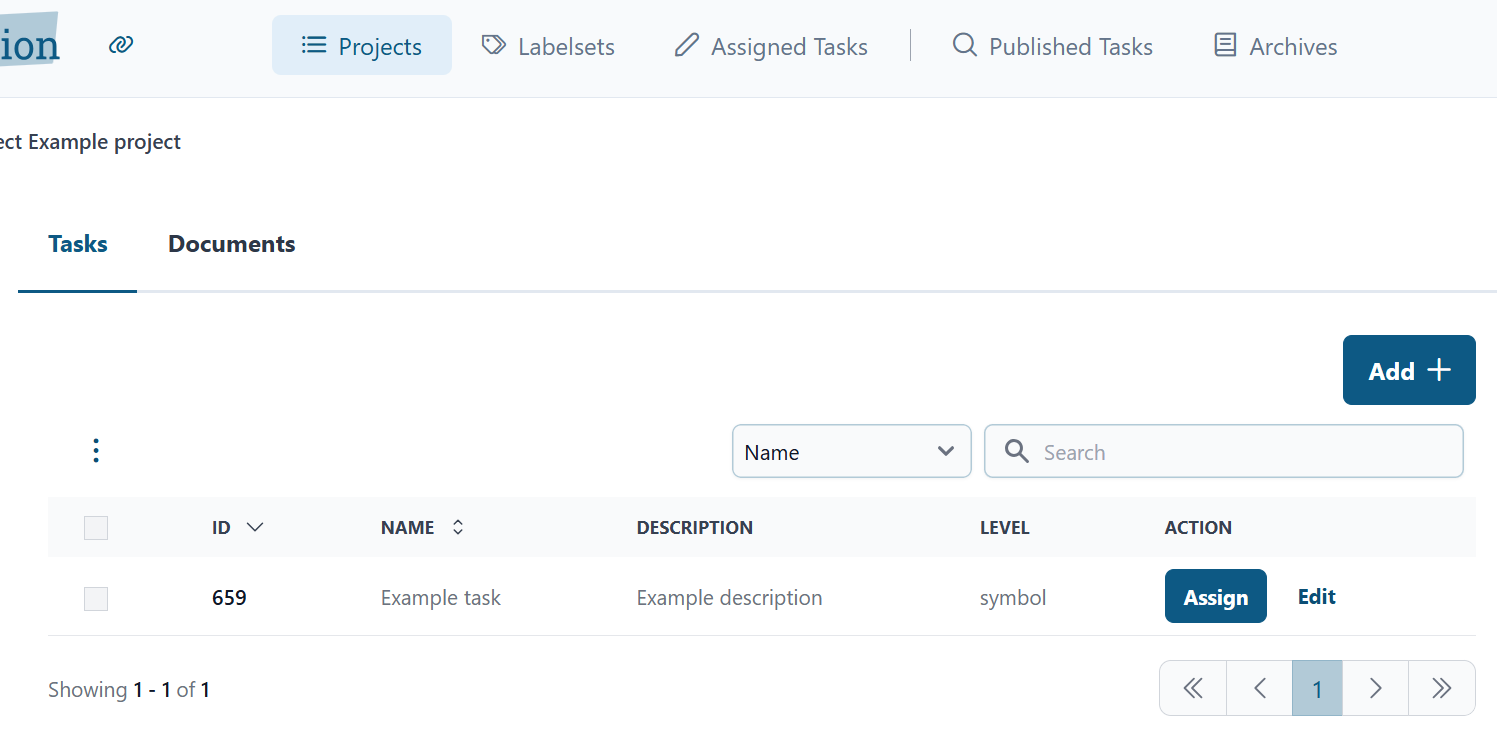
- Add the email addresses of the annotators. If you want to easily assign yourself click on "Add myself".
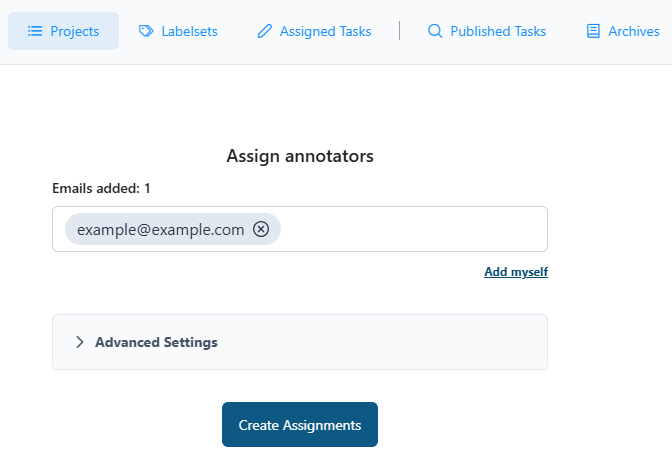
- (OPTIONAL) Open the advanced settings by clicking on "Advanced Settings".
Documents
Total
By default Total uses all the documents in your project, but you can assign a subset of your documents if you want to. If you use a lower total number, documents will be randomly selected.
Shared
By default Shared is the same as Total, but you can lower this number to give all annotators some shared documents and some unique documents. Shared documents can be used to calculate Inter Coder Reliability after annotating is finished.
Table
You can quickly overview the division of documents per annotator using the table under Total and Shared.
Randomize options
You have 3 different options - Full, Partial, and None - to assign the documents to annotators. You can read more about each option once selected. 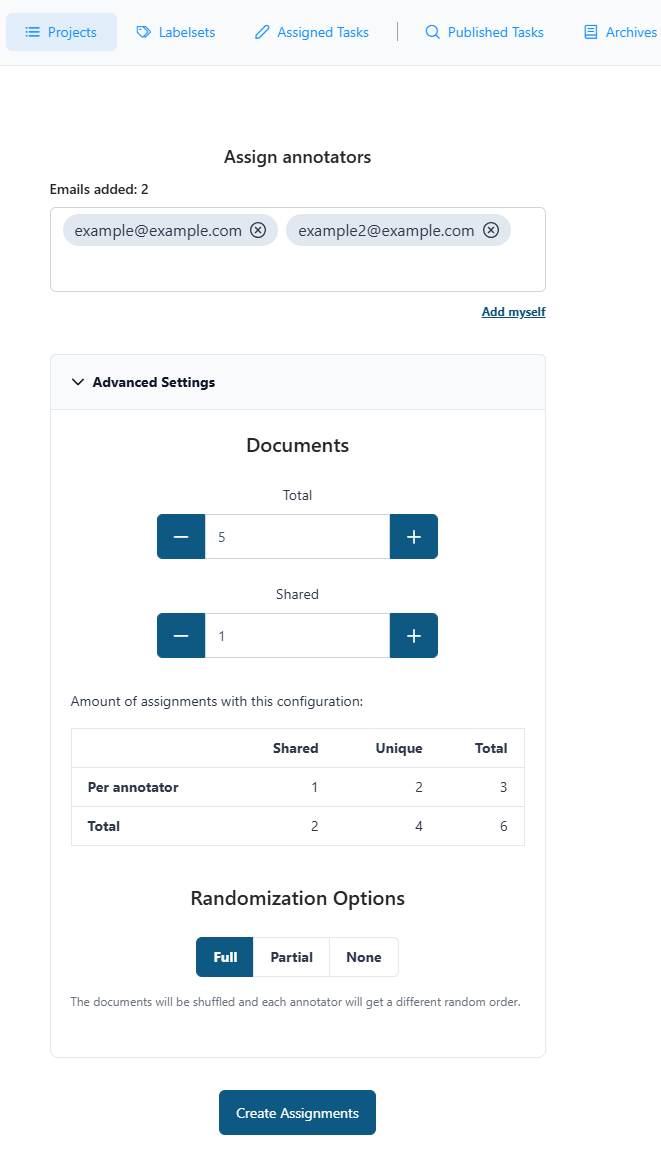 4. Click on "Create assignments" to complete.
4. Click on "Create assignments" to complete.