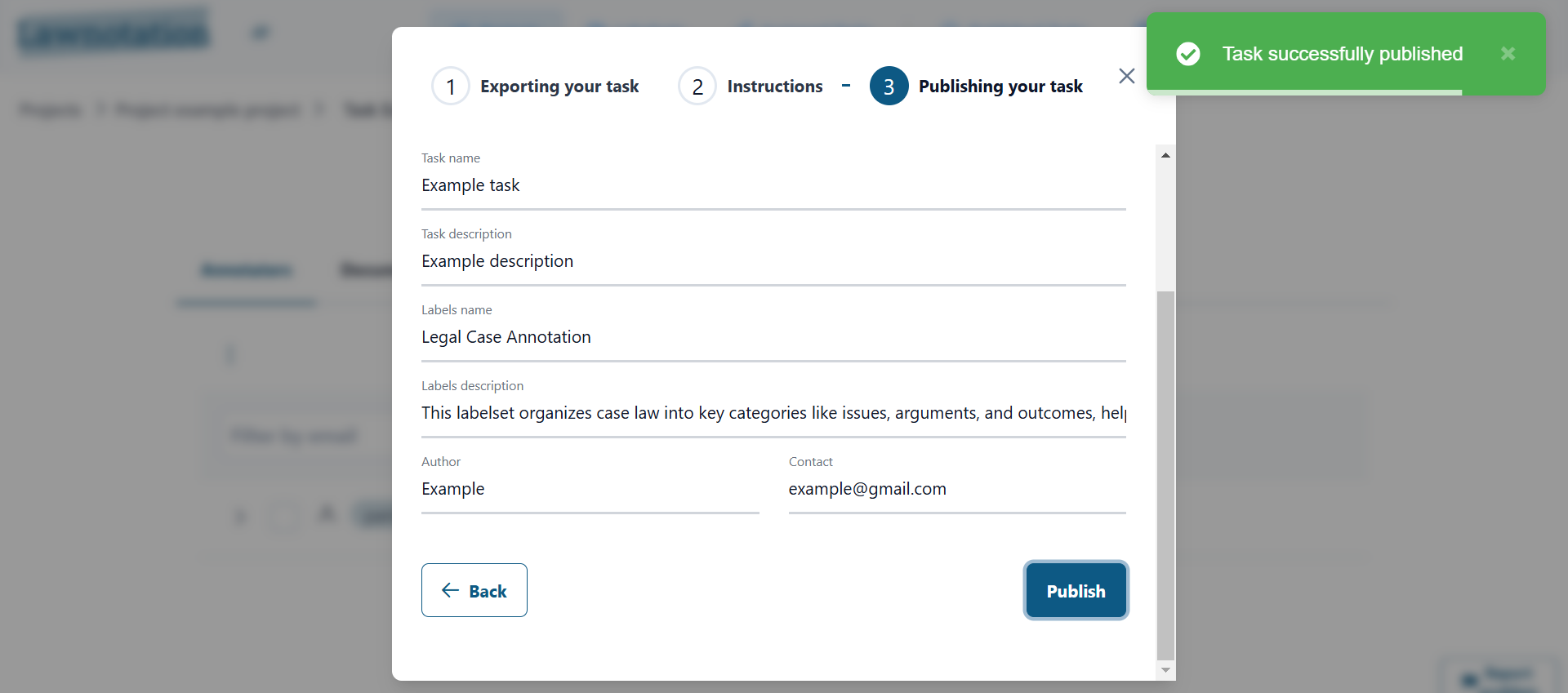How to publish a task
- When you want to publish a task go to a task click on "view".
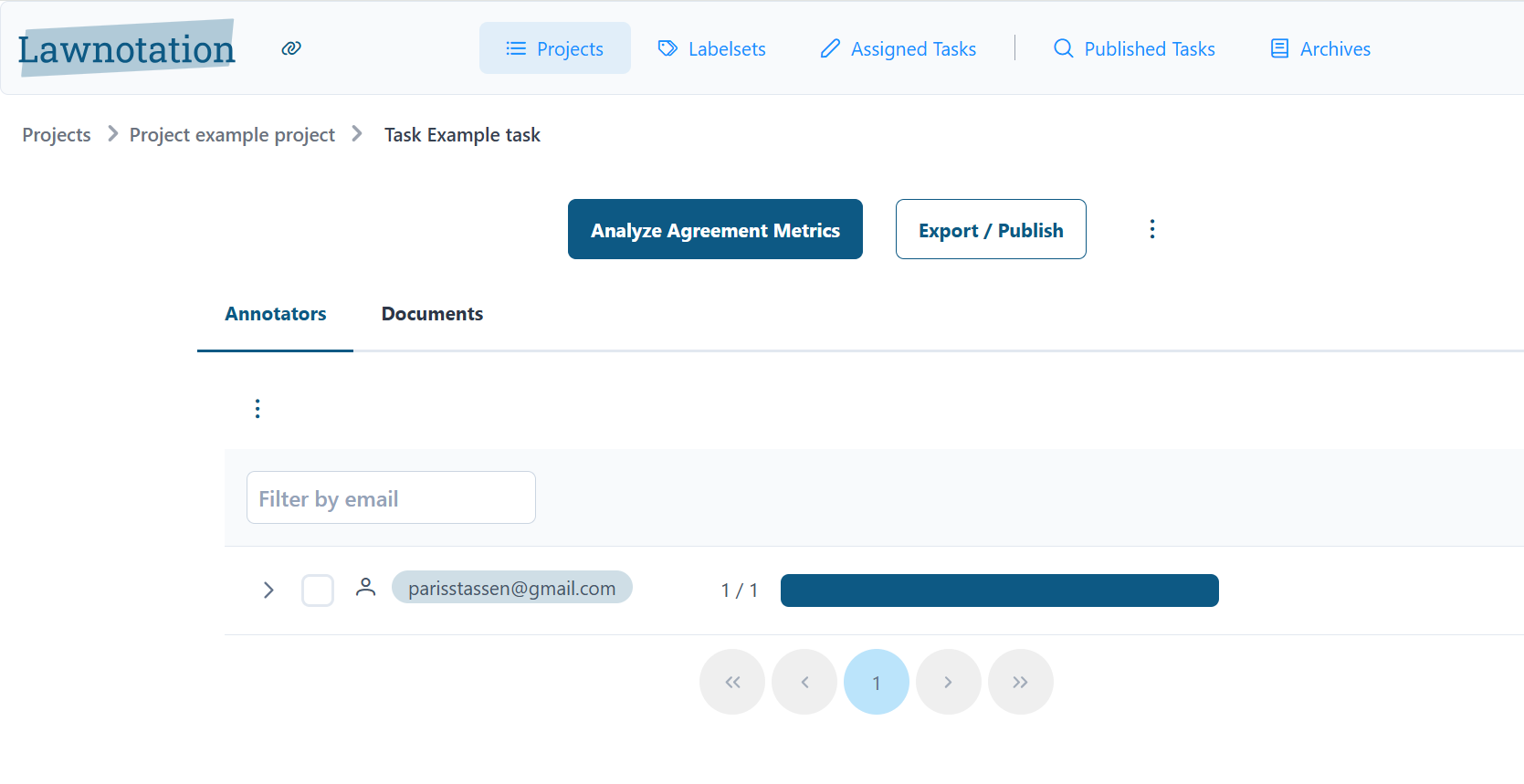
- Click on "export / publish". You wil get a popup, in the pop up you can select your preferred options. Then click on "export". A file will download, to continue click "publish".

- You will get instructions read them carefully. Then when you're ready click "continue publishing".
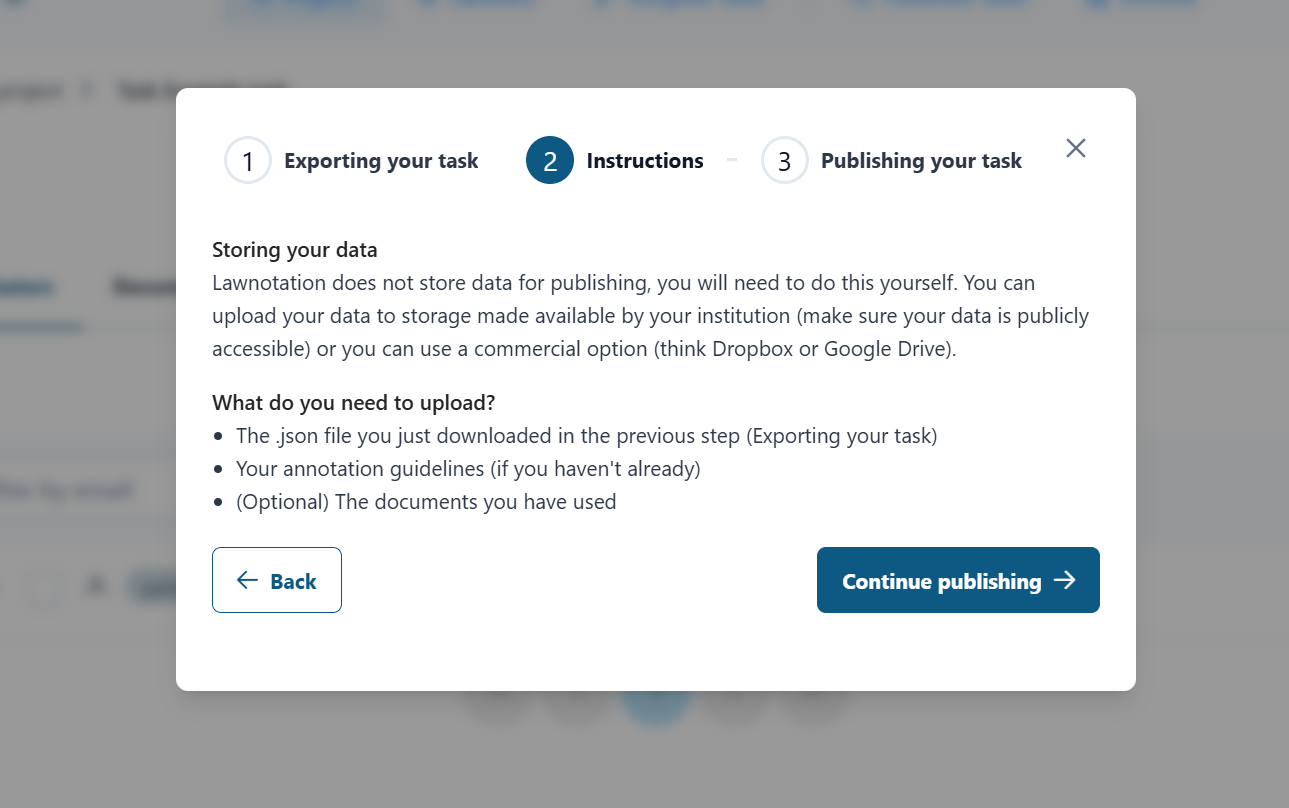
- Fill in the right information and then click "publish".