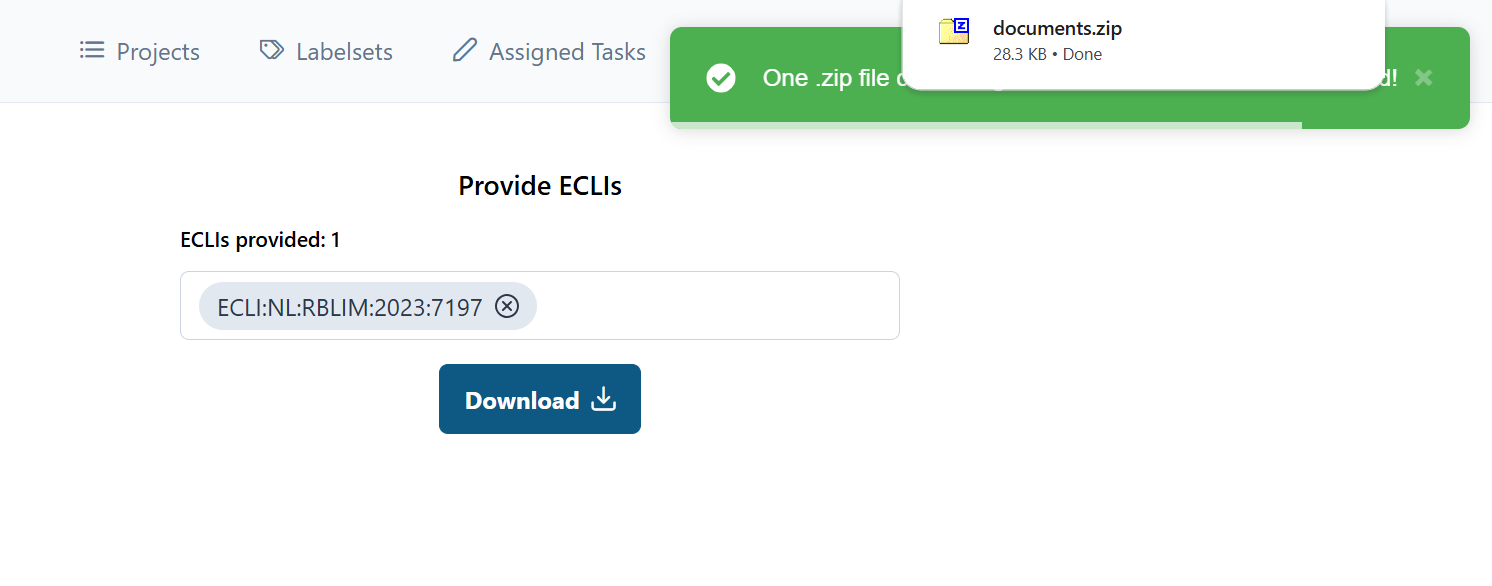How to download articles by ECLI's
- Click on the "Archives" button in the navigation bar.
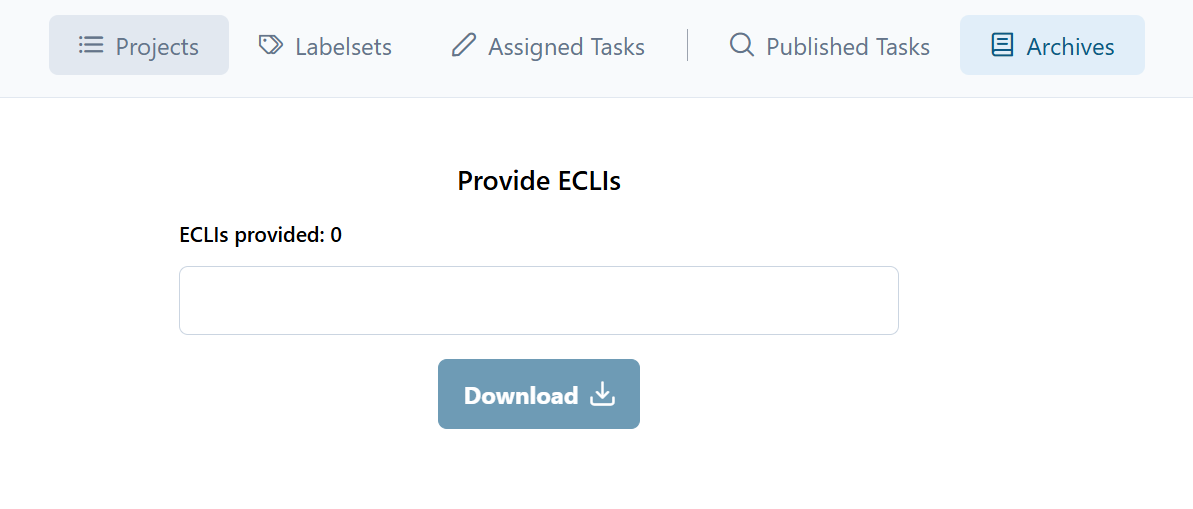
- Type your preferred ECLI(s) into the input field and press "enter" or ",".
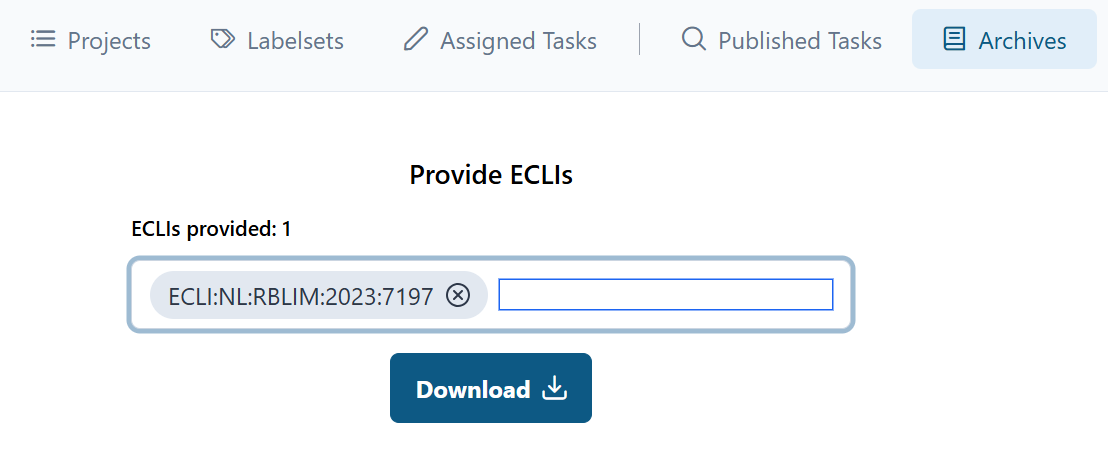
- Click on the "Download" button and - if your ECLI(s) can be found - it will automatically download a zip file containting the ECLI(s) you have put in.