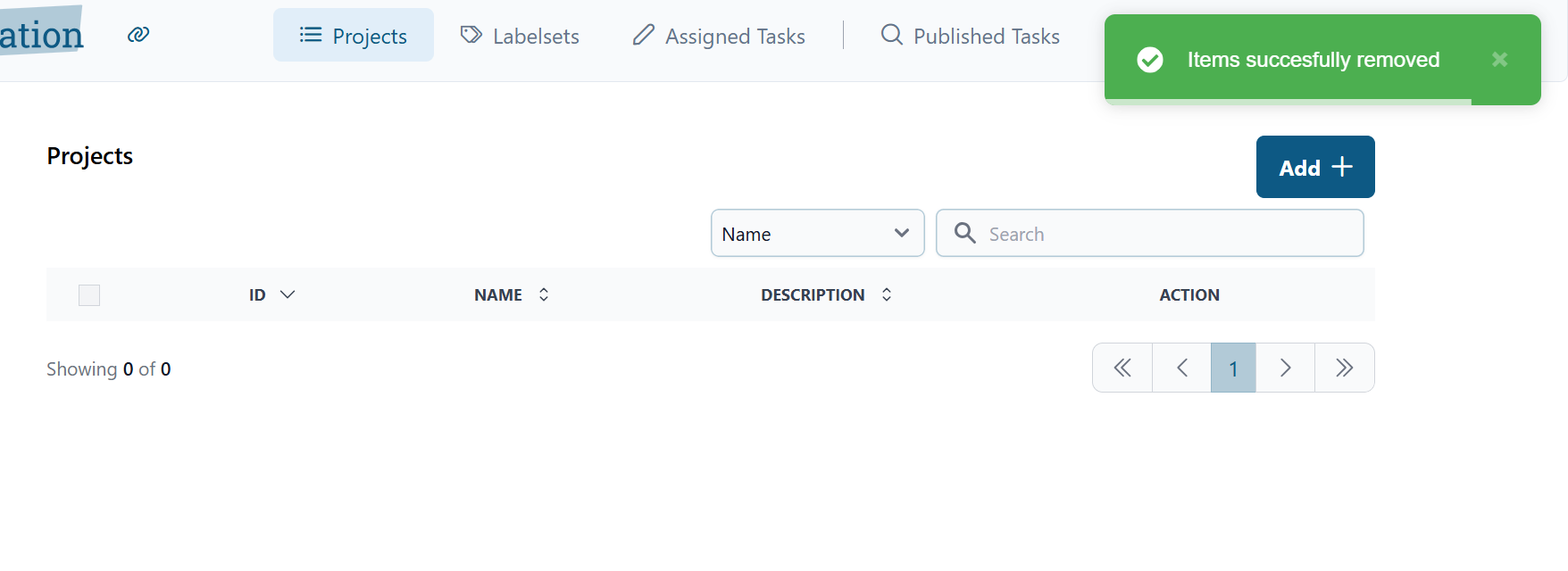How to delete a project
- If you want to remove a project that isn't relevant anymore, simply click on the checkbox next to the project.
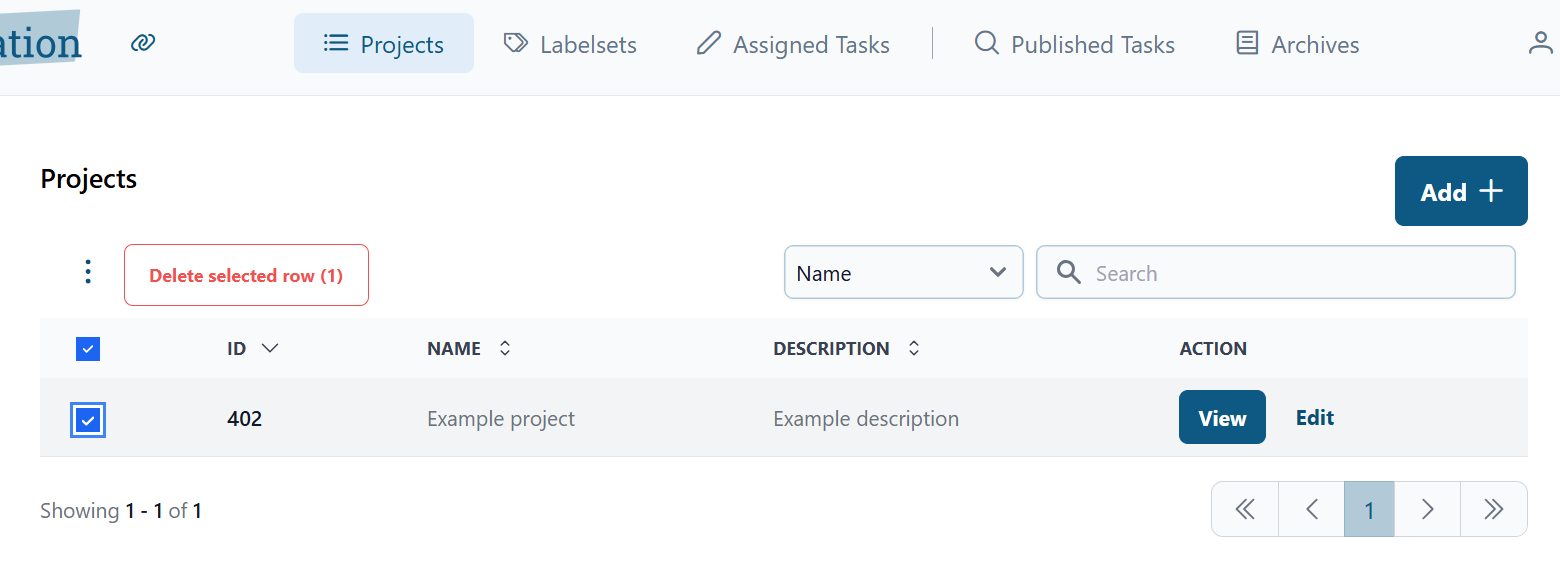
- Then, proceed to click on the "Delete Selected Rows" button. A popup will appear to make sure if you want to delete the selected row. If you are, click on "Yes, delete".
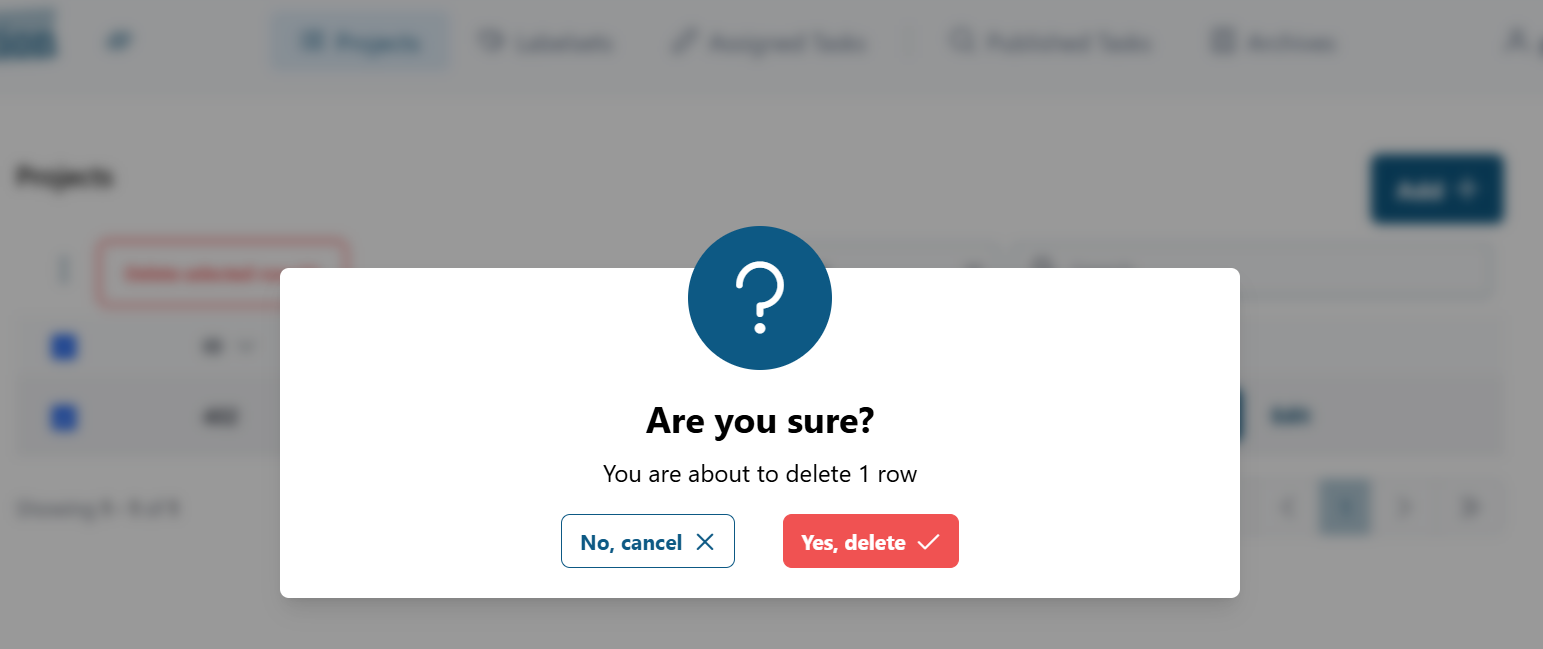
- After you've clicked the button, you'll see that you've successfully removed your selected project.